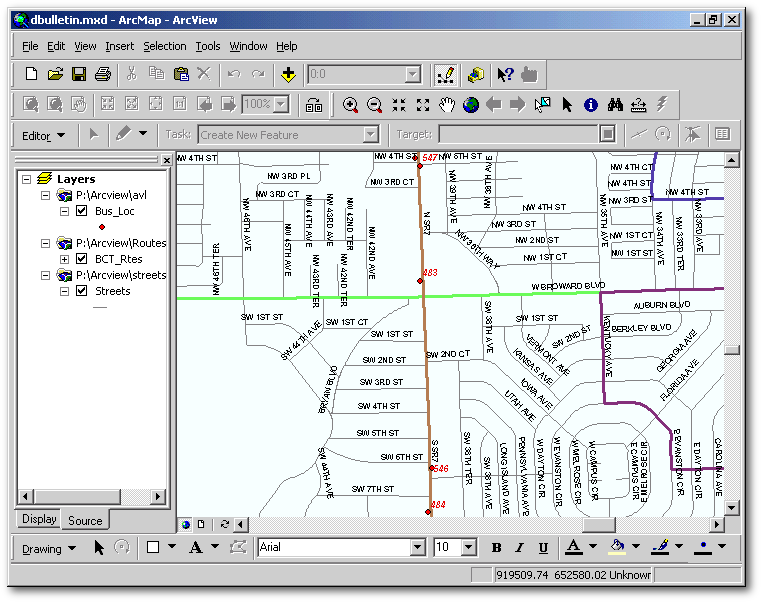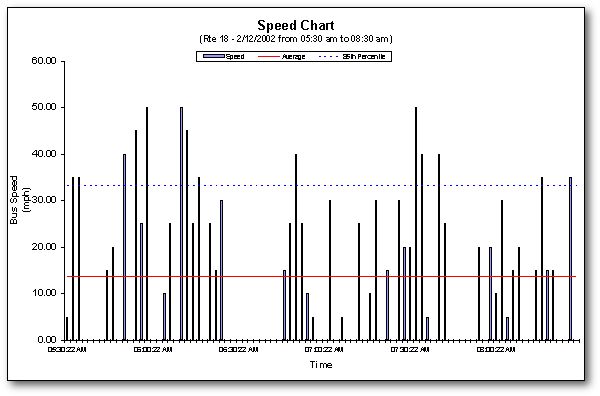Using
dBASE to collect AVL
Data
by Fabian Cevallos
FOR
THOSE NOT FAMILIAR with the acronyms used in the technology side of transportation,
AVL stands for Automatic Vehicle Location. It is basically a tracking
system using devices such as GPS (Global Positioning System). Broward
County Transit (BCT), a medium-size transit property (255 buses) located
in Pompano Beach, Florida, has an AVL system from Orbital
TMS. The system is mainly used to track vehicles and to manage
the fleet. SmartTrack is the software used by the AVL system and
is hosted by an HP-UX server, under the Unix Environment.
Besides providing the capability
to monitor the fleet real-time, the system also reports mechanical and
several other operational incidents. Incidents are transmitted through
the radio waves, which are shared with voice communications. The
data is stored in an Oracle database. Although incident data is very
useful, it is not enough for a more detailed analysis.
Nevertheless, our AVL system has
the capability of sending data every two minutes (poll rate). Data
includes: Route, Run, DateTime stamp, Speed, Operator ID, Vehicle
number, Schedule Status (not active yet), Latitude, Longitude, etc.
A “snapshot” of real-time data is written to an Oracle table; however,
it is replaced with new data every two minutes.
The
Challenge
Real-time data is constantly reported,
but not collected by the system. If we were able to collect this
data, the potential uses of the data would be tremendous. For instance,
bus speeds could be determined for different times of the day, allowing
the transit agency to determine accurate running times between time points
(pre-determined locations along the route). With realistic running
times it would be easier for bus operators to adhere to schedule.
In addition, bus locations could be displayed on a map using Geographic
Information Systems (GIS) by route, time of day, or day of week.
This information could be used to determine if buses were ahead or behind
schedule.
Having said that, the challenge
is to store this data to be used for further analysis. The main problem
is that to be able to do something like this, the vendor would have to
create a program that would be able to capture the data and store it into
an Oracle table. Further, provisions would have to be made as far
as disk space, due to the constantly growing data. Finally, there
would be the question of whether we really need all these data to be collected
continuously, or just for a limited period of time for analysis purposes.
There is the additional consideration of the time it will take for
the vendor to accomplish this and, of course, the additional cost to the
agency.
The
Solution
So why not create a program to
capture this data and store it somewhere else? After wrestling with
the idea for a while, it occurred to me that if the data is constantly
being sent to the Oracle table, all I needed was a program with a timer
in order to collect the data every two minutes and a place to store the
data.
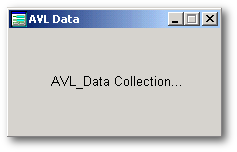 Consequently,
I created a program and a form with a timer, which was set up to be used
with the OnOpen event. The program starts collecting data when the
form opens and when the form closes the data collection stops. In
other words this process can be turned On and Off by simply opening and
closing the form. The timer starts when the form opens, and at 2-minute
intervals the rt_dat.prg is
run. The program basically “grabs” the data from the Oracle table
every two minutes and stores it into a dbf table. Below is the code
for the form and the program that collects AVL data.
Consequently,
I created a program and a form with a timer, which was set up to be used
with the OnOpen event. The program starts collecting data when the
form opens and when the form closes the data collection stops. In
other words this process can be turned On and Off by simply opening and
closing the form. The timer starts when the form opens, and at 2-minute
intervals the rt_dat.prg is
run. The program basically “grabs” the data from the Oracle table
every two minutes and stores it into a dbf table. Below is the code
for the form and the program that collects AVL data.
| |
Procedure Form_OnOpen
This.timer1 = new timer()
This.timer1.parent = this
// Form
This.timer1.interval = 120
// 2-minute polls
This.timer1.OnTimer = this.avl
This.timer1.enabled = true
return
Procedure Form_OnClose
This.timer1.enabled = false
This.timer1.parent = null
Function avl()
do rt_data.prg
return |
| |
|
| |
// tr_data.prg
d = new Database( )
d.databaseName = "AVL_DATA"
d.loginString = "username/password"
// Oracle Login
d.active = true
q = new Query( )
q.database = d
q.sql = "select * from RT_DATA"
// Real Time Data
q.active = true
u = new UpdateSet( )
u.source = q.rowset
u.destination = "AVL.DBF"
// Data repository
if _app.databases[ 1 ].tableExists( "AVL.DBF" )
u.append( )
else
u.copy( )
endif |
| |
|
Data
Collection and Analysis
Data was collected for a period
of one week. For this time period, there were more than 800,000 records
collected into the dbf table. Once the data is in dBASE, data manipulation
becomes easy, not to mention the speed of querying dbf tables.
This simple program opened a window
of opportunities, enabling us to collect useful data and allowing us to
do a more comprehensive analysis of our transit system. For instance,
figure 2 shows a picture of a GIS map created with the AVL data.
Similarly, figure 3 depicts a speed chart for route 18 from 5:30 am to
8:30 am. Now, with this newly added functionality, data can be collected
and intelligent decisions can be made on how to improve the operations
of our transit system.
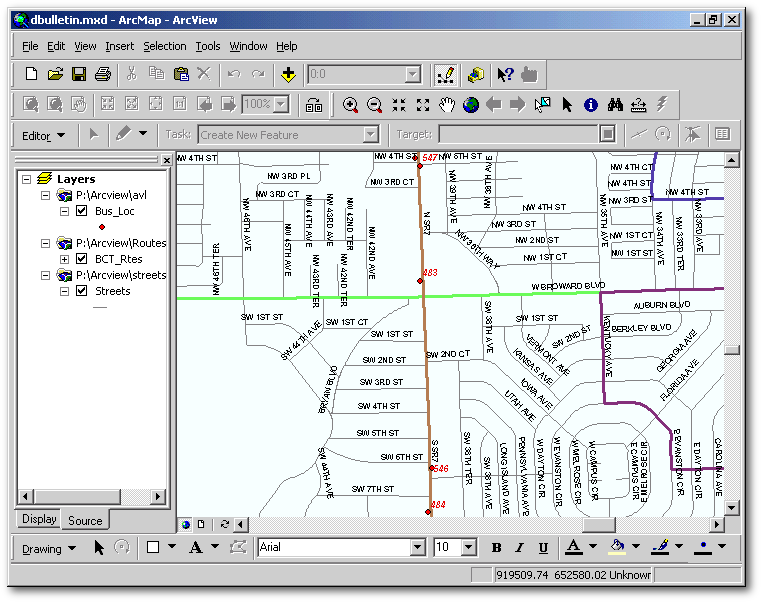
Figure 2.
Bus Locations along State Road 7 (Route 18).
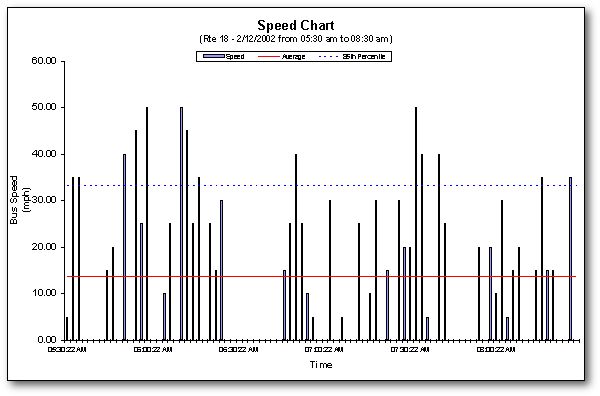
Figure 3.
Speed Chart created with AVL data (Route 18).
Summary
As you can see, the versatility
of dBASE is just amazing. Together with a little bit of creativity
the results can be considerable. To summarize, by creating a simple
dBASE program, data can be collected “real time” from an Oracle table
and stored into a dBASE table, which serves as repository of the data.
Once the data is in dBASE, queries and general data manipulation become
faster and easier. Data can then be transformed into useful information,
which will be beneficial to the transit agency.
It is my hope that this article
will entice you to explore dBASE beyond its regular uses. The functionality
is there!
The
author would like to thank Robert W. Newman and Barbara Coultry, his proofreaders,
for the improvements they brought to this text.
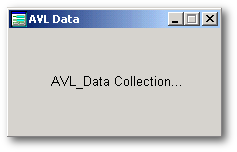 Consequently,
I created a program and a form with a timer, which was set up to be used
with the OnOpen event. The program starts collecting data when the
form opens and when the form closes the data collection stops. In
other words this process can be turned On and Off by simply opening and
closing the form. The timer starts when the form opens, and at 2-minute
intervals the rt_dat.prg is
run. The program basically “grabs” the data from the Oracle table
every two minutes and stores it into a dbf table. Below is the code
for the form and the program that collects AVL data.
Consequently,
I created a program and a form with a timer, which was set up to be used
with the OnOpen event. The program starts collecting data when the
form opens and when the form closes the data collection stops. In
other words this process can be turned On and Off by simply opening and
closing the form. The timer starts when the form opens, and at 2-minute
intervals the rt_dat.prg is
run. The program basically “grabs” the data from the Oracle table
every two minutes and stores it into a dbf table. Below is the code
for the form and the program that collects AVL data.