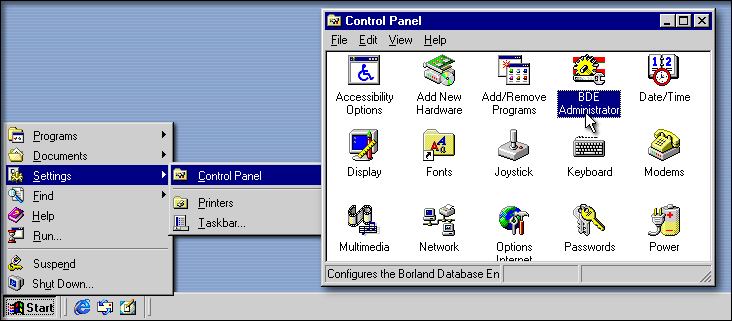
You are about to fall into a trap! Well, sort of. If you don’t use BDE aliases when building your dBASE applications, you are destined for some headaches. If you ever want to be able to move a program’s tables around (and you likely will), use a BDE alias. The goal of this article is to provide for a basic understanding of what an alias is, how an alias can be created and why it should usually be used.
Note of caution: In your
travels through the Land of dBASE, you may hear reference to the term “Source
Alias”. The Source Alias is a very useful dBASE feature, but is a separate
topic and has nothing to do with the BDE alias.
Definitions
The database engine is to dBASE what an engine is to a car; it makes data go. dBASE has no built-in means of reading or writing data to tables. Instead, dBASE communicates with the BDE and uses what the BDE feeds to it. Essentially, dBASE says to the BDE, “Hey, go get this record and show it to me.” If you want your dBASE program to work with any data tables (including .DBF files), you need the BDE. It is also the BDE software that allows you to create and define Aliases.
Of course, the BDE does many other
things. It creates and maintains index files, allows for record locking
and unlocking, and allows you to create tables (.DBF files). It will also
allow you to work with data in other formats such as Microsoft Access’
.MDB files, but that’s for another article. I’ll focus on using .DBF files.
(Author’s note: It is rumored that dBASE, Inc. will develop their own
data engine to eliminate dependency on the BDE — but still allow you to
use the BDE if you wish. This is a massive undertaking though, so it probably
won’t happen tomorrow.)
What
is a BDE Alias?
As stated above, an alias is just a different name to describe the same thing. When using local (“.DBF”) tables, in the BDE an alias is a name that references the folder that contains a related group of .DBF tables and indexes. This group of files can in turn be referred to as a database.
Let’s say I have a collection of tables related to keeping track of my video tape collection. My video database resides in the C:\MyFiles\MyVideo folder. The tables include:
Alternatively, I can set up an alias to “point” to the folder that contains the table. I use the BDE Administrator program and create a new alias called Video (demonstrated below). One of the settings for my Video alias indicates which folder the database currently resides in. In this case, I tell the BDE that the Video database is located at C:\MyFiles\MyVideo.
Now that an alias has been established, I no longer have to use a path statement to open the files. Instead, if I want to open the table I used previously, in the command window I can type use :video:ratings.dbf. To use VIDEO.DBF I would type use :video:video.dbf. Note the colons around the alias name of video. These are delimiters to indicate to dBASE that video is an alias name rather than part of the table name. With use :video:ratings.dbf, dBASE tells the BDE to “Hey, go get the Ratings.dbf file in the video database (wherever that is), and open it for me.”
By using the alias name, the BDE
knows where to find the tables I want to open. Neither you nor dBASE really
need to know what folder the table is in, as long as the BDE does. I can
work in any folder/directory and still use the tables in my
video folder without a
problem.
Creating
an alias
To create an alias, you need to use the BDE Administrator which should be installed on your computer along with dBASE. When using this program, it is best to have already closed dBASE to avoid any conflicts. You should find the shortcut / startup icon on your computer’s Control Panel.
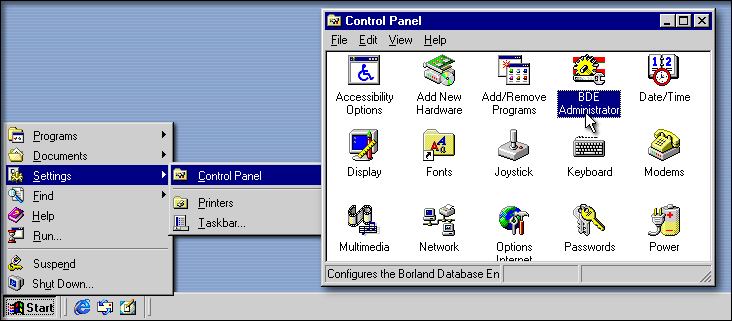
If by chance you don’t have an icon for the BDE Administrator, search your computer for a file called BDEAdmin.exe and run it.
When you start the Administrator, you get a screen that is similar to the image below.
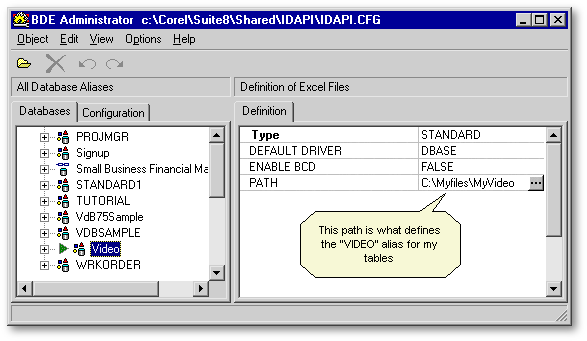
To create a new alias:
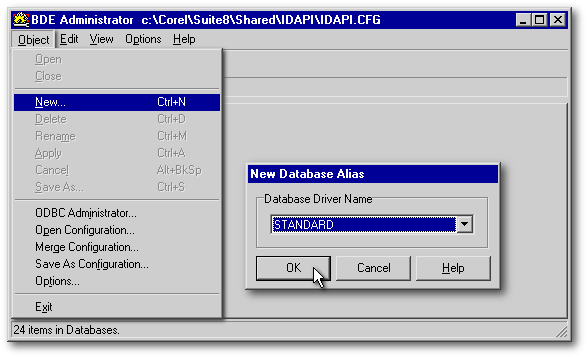
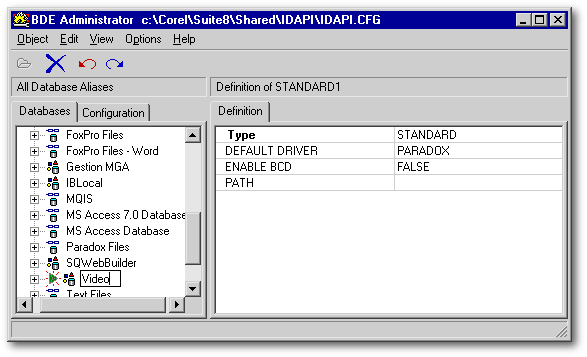
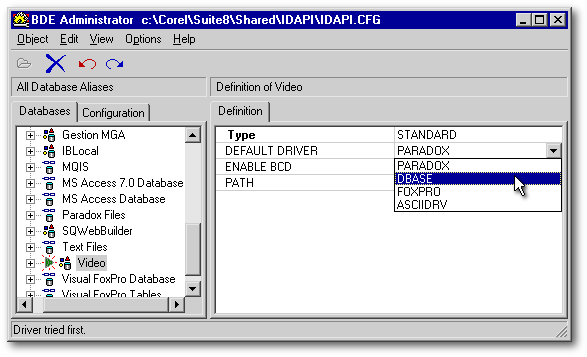
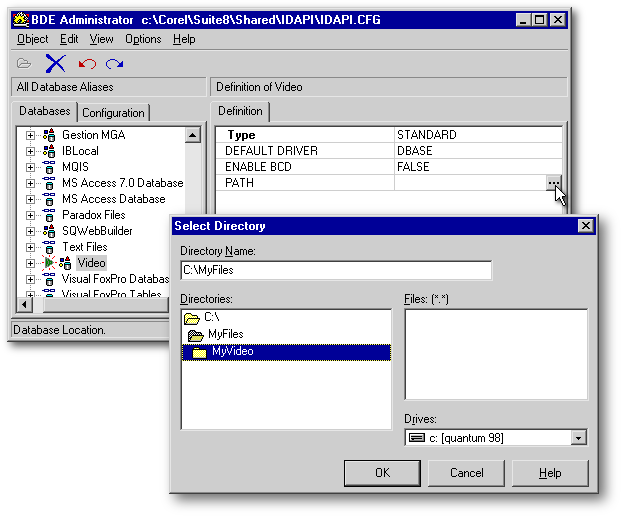
With my Video alias created (we’re back in dBASE now), I can use the Navigator’s drop-down list on the Look In field to select that database and make it “active”. In my case, rather than show C:\Myfiles\MyVideo, the Look In entryfield will display simply VIDEO. This tells me that tables I use and tables I create will belong to the Video database. If I click on the Tables tab in the Navigator, it should show me the tables created for that database (see screen shot below).
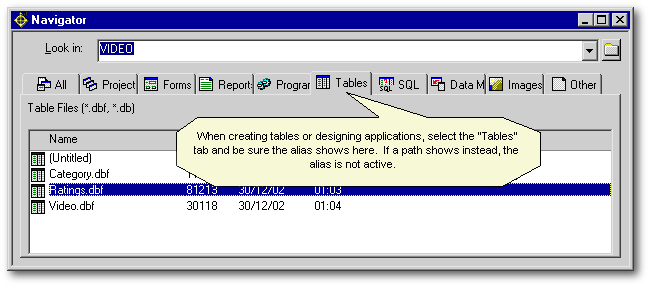
When you click the Look in drop-down arrow, you will see a list of your recently used folders, including their path. Scrolling further down the list, you will see a list of current aliases as defined within the BDE on your computer. Each alias has a small icon to its left. If the icon has a green “light” in the middle of it, the alias is currently active / open. Be sure that the alias you want to work with is the one showing in Look In.
Now I can expound a little on avoiding the “trap” I mentioned earlier.
Eventually, I’ll want to create
forms for data entry which means I will drag tables from the Navigator
to the form. When I do that, the Form designer creates code that references
the table(s). If I had not created the
Video alias and
had that alias active (“VIDEO” appears in the Navigator window’s Look
In field), the Form designer would create an SQL statement for the
table along the lines of:
|
this.RATINGS1 = new QUERY() this.RATINGS1.parent = this with (this.RATINGS1) ... sql = 'select * from C:\Myfiles\MyVideo\ratings.dbf' active = true endwith |
|
No doubt, this will work when the form is run. Imagine though that I create two dozen different forms using various tables and finally compile the completed program. After some time, I can almost guarantee that I or the user will want to move the tables to a different folder. Perhaps I will move the tables from a local computer to a network server. What happens now? Of course, my program no longer works because it can’t find the tables. So, my next move is to edit every form and change the path statement, recompile the program and re-distribute it to my users. Bummer!
Alias to the rescue
Since I have created an alias though,
I don’t have the above problems. With the
video database alias active,
dragging a table to the form(s) results in different code. (Note: When
you have an alias active, and drag the first table to your form, two icons
rather than one will appear on the form. ![]() will represent the table/query while
will represent the table/query while ![]() will represent the database/alias.) Instead of a hard-coded path, the Form
designer assigns a simple SQL statement similar to:
will represent the database/alias.) Instead of a hard-coded path, the Form
designer assigns a simple SQL statement similar to:
|
this.VIDEO1 = new DATABASE() this.VIDEO1.parent = this with (this.VIDEO1) ... databaseName = "VIDEO" active = true endwith this.RATINGS1 = new QUERY()
|
|
In addition, the query object to which the above SQL statement belongs is assigned to the video database. Neither the program nor the Form designer knows (or cares) where the database is located, nor does it need to. It leaves that up to the BDE. When I decide to move the tables, I don’t need to change the program at all. The BDE Administrator just needs to be told where the database has been moved to and the whole mess is taken care of. How easy is that? Well, let me tell you!
You can update the BDE Administrator a couple different ways. The most obvious means would be to close your dBASE program, fire up the BDE Admin program, change the path, save it and be done.
Another method of doing this would be from within your program. A wonderful little custom control called BDEAlias.cc is available in the free dUFLP code library. With this little gem and a little imagination, you can allow the user to change the alias/database path from within the program. BDEAlias.cc is commented in regards to usage. Ken Mayer is the dUFLP librarian. You can download dUFLP from his site or from the dBase, Inc. site.
So, feel free to make your life easier by creating an alias at the beginning of the development cycle. You won’t regret doing so.
Please note that I cannot supply technical support nor programming assistance of any kind for dBASE Plus, or any other software product. If you don’t do so already, I strongly recommend a visit to the dBASE newsgroups if you need assistance with dBASE. The place is overflowing with dBASE knowledge and techniques. Visit dbase.com for further information on the newsgroup.
I would like to thank proof-readers Eric Bachleitner, John Fried and Gary Gibbs for improvements they brought to this text.