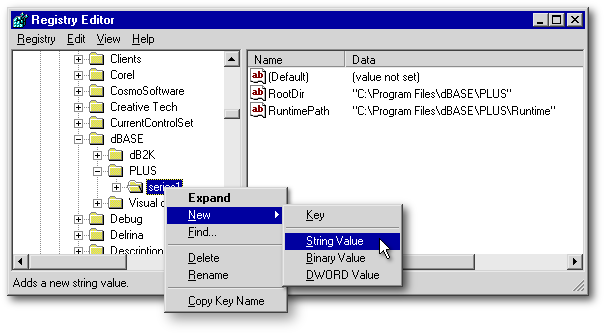
dBASE Inc. includes the INNO setup program on its dBASE Plus installation CD. But, as my wife sometimes points out, I’m a bit stubborn and set in my ways. Being a long-time dBASE/Clipper user I hate having to learn new tools if I don’t have to. That’s why I still prefer using the InstallShield Express program (ISX) that shipped with Visual dBASE 7. (It could also be the reason I don’t have a high-paying cutting edge job!)
I was at first concerned when I learned that both a new runtime engine and a new version of the Borland Database Engine (BDE) were a part of the dBASE Plus installation. But after only a few minutes experimenting I discovered that ISX works fine with the latest version of dBASE as well as the new version of the BDE.
The amount of work needed to make ISX work depends on how long it’s been since you upgraded your version of dBASE and ISX. If you are using ISX version 2.01 for Visual dBASE (VdB) then you are in luck! This is the version that shipped with VdB 7.01. I haven’t tested previous versions, but I will take other authors’ words at face value: “If you are using the version of ISX that shipped with Visual dBASE 7.0, the following instructions will not work.” To check your ISX version, open ISX and click Help|About. The version number appears just above the OK button near the bottom of the window.
OK, so you’ve verified that you are using ISX version 2.01. If you upgraded directly from VdB 7.01 to dBASE Plus, or if you did not install the ISX patch that was needed to allow ISX to install BDE version 5.x, please follow the instructions provided by Michael Rotteck and apply the patch before continuing in this document. Click English or German for information on applying this patch.
Registry Changes
This information is based on registry entries required for the runtime installation from the initial release of dBASE Plus. Once the CD is released, some of this may change!
This step may not be absolutely necessary, but I found it will work best if you create a new registry value in addition to the values placed by the default installation to point to the location of the current dBASE Plus runtime files. I discovered this need after test-installing a new executable and the installation program modified the default path for the runtime files from the dBASE Plus installation folder to the Windows system folder. The system folder, of course, is where you want the runtime files to go on an end user’s machine. To paraphrase the legendary M$ warning: please be aware that changing the registry can completely screw up your system so be careful!
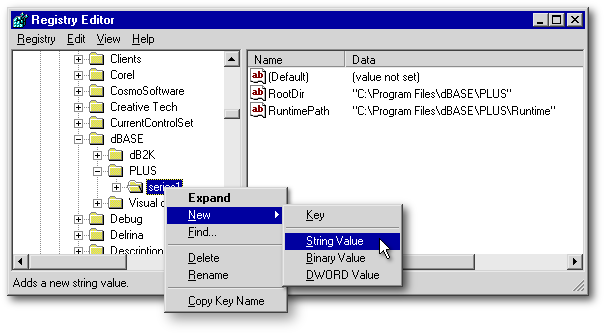
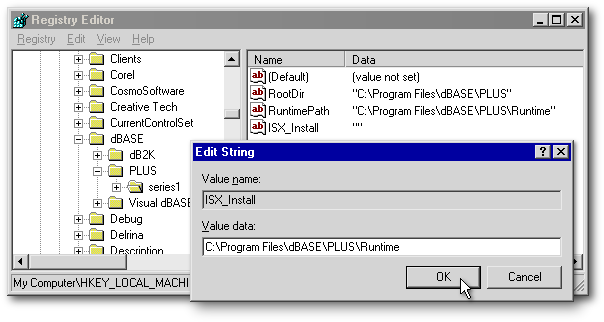
Next, modify the file Swdepend.ini, which is used by ISX to locate runtime and BDE files needed by your dBL program. Either follow the instructions below, or click here to download a zip file containing an updated Swdepend.ini file with the changes already made.
|
[vdBase Support] Src=HKEY_LOCAL_MACHINE\Software\dBASE\PLUS\series1\ISX_Install ; SrcSub=Bin Uses1=PLUSRUN.EXE Uses2=PLUSr_en.DLL Uses3=RESOURCE.DLL Uses4=CTL3D32 FILE |
|
Uses2=PLUSr_en.DLL (English Version)Updating Current ISX Installation Scripts
Uses2=PLUSr_de.DLL (German Version)
Uses2=PLUSr_es.DLL (Spanish Version)
Uses2=PLUSr_fr.DLL (French Version)
Uses2=PLUSr_it.DLL (Italian Version)
Uses2=PLUSr_ja.DLL (Japanese Version)
In addition to updating you current ISX installation scripts to include files compiled with dBASE Plus, you also need to
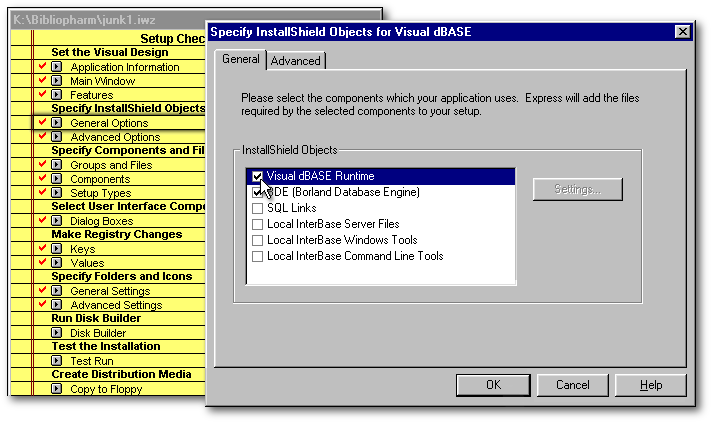
For new and existing installation scripts, I have discovered you will need to include a new Registry setting in your ISX script. This setting will allow creation of a key and value that will tell the end-user’s computer where to find the dBASE Plus runtime files.
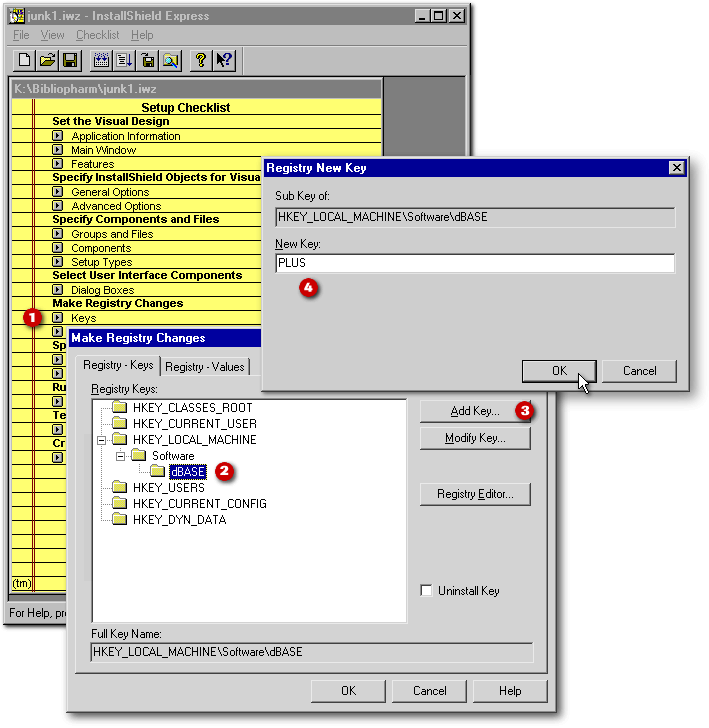
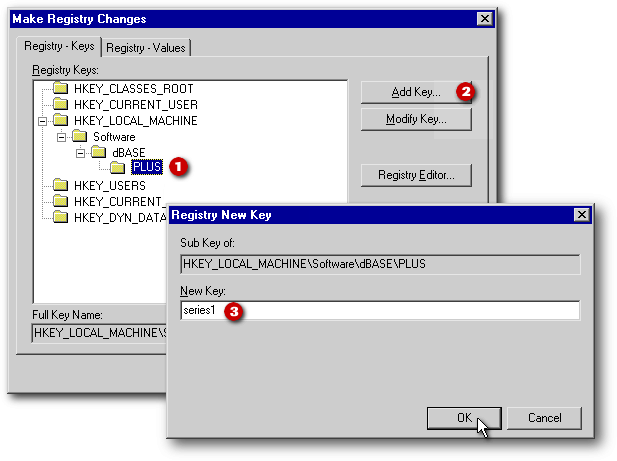
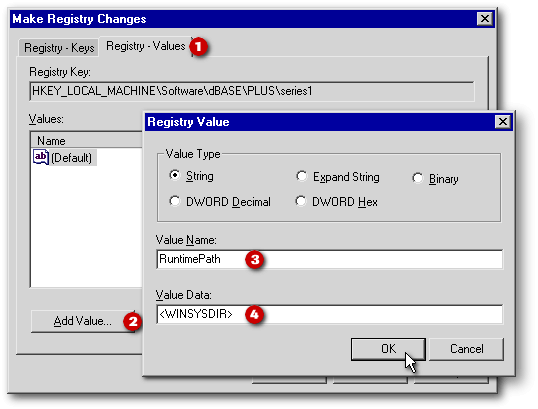
Final Words
Whenever there is an update to
the dBASE Plus runtime files, be sure they are copied to the folder’s “Runtime”
Subfolder (default: C:\Program Files\dBASE\PLUS\Runtime) so the
ISX script pulls the latest files,
and to your Windows System folder
so your deployed executables work from the latest version.