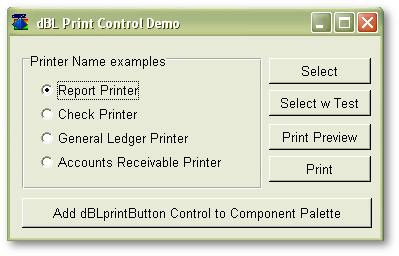
A profile has no affect on the windows printing system for other printing needs. dBLprint uses a profile to assign properties to a dBASE printer object. The dBL Print Control package comes with two different ways to use dBLprint.
|
The easiest way to start using the dBLprint object is with the dBLprintButton (pushbutton) object. After installation of the dBL Print Control package, start dBASE and change directories to the installation folder. Run the file dBLPrintDemo.wfm. Click the Add to Component Palette button. A dBLprintButton object will now be available in the Form designer.
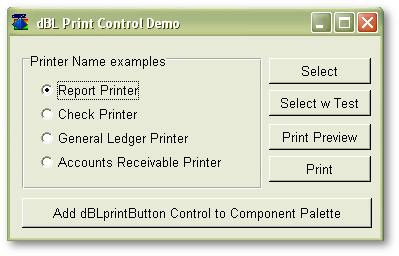
| dBLprintButton Method | |
| choosePrinter() | opens a dialog for changing a profile. |
| print() | prints a report using a profile. |
|
preview()
|
displays
a report in a form.
|
| dBLprintButton Property | Default | |
| appname | "dBLPrint" | specifies the profile to work with. |
| margins | false | used to determine whether to show the Margin adjustment area with choosePrinter() |
| options | true | used to determine whether to show the Options button with choosePrinter() |
| printer | "" | further specifies the profile to work with. |
| reportClass | "" | report className to use with preview() or print() method. |
| reportFile | "" | file name holding the reportClass property value. |
| streams | false | used to determine whether to show the Margin adjustment area with choosePrinter() |
| testClass | "" | report className used by the Test button with choosePrinter() |
| testFile | "" | file name holding the testClass property value. |
| viewerClass | "" | form className to use with the preview() method. |
|
viewerFile
|
""
|
file
name holding the viewerClass property value.
|
The profile that is used by an instance of dBLprintButton is determined by the two properties appname and printer. These properties would normally be assigned within the application. A good place to assign these properties is in an onOpen() event handler of either the dBLprintButton object or the form that contains it. They may also be assigned by any other means you can think of.
The choosePrinter() method opens a printer dialog. The dialog values are saved to a profile when the user selects the OK button in the dialog. The dialog makes use of seven properties: appname, printer, margins, streams, options, testClass, and testFile.
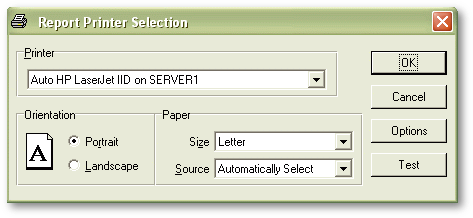
The print() method prints a report using a profile. It makes use of six properties: appname, printer, margins, streams, reportClass, and reportFile. What does the print() method do?
|
oRef = new dBLprint( [<char> application name, [<char> printer name]]) // Example: oRef = new dBLprint("Payroll", "Reports") |
|
| dBLprint Method | |
| enumPaperSize(<char> printer name) | returns a two-column array of printer paper sizes. |
| enumPaperSource(<char> printer name) | returns a two-column array of printer paper trays. |
| enumPorts(<array> printer names) | returns a one-column array of printer ports matching a printer array. |
| enumPrinters() | returns a one-column array of printer names. |
| get(<char> property name) | returns a property value. |
| getPdriver(<char> printer name) | returns a driver name for use with _pdriver. |
| getPort(<char> printer name) | returns a port name. |
| getDefaultPrinter() | returns the windows default printer name. |
| release() | releases object from memory. |
| set(<char> property, <pVal> value) | sets a property value, returns true/false (success/fail). |
| setDefaultLanguage(<char> language) | sets language for dialogs, returns true/false (success/fail). |
| setDefaultPrinter(<char> printer name) | sets the windows default printer, returns true/false (success/fail). |
| setPrinter(<pRef> printer object) | assigns properties to a printer object, returns true/false (success/fail). |
|
showPrinter([<int> hwnd])
|
returns
true/false (OK/Cancel).
|
|
set procedure to dBLprint.co additive // Note: we are using dBLprint.co instead of dBLprint.cc // for compatibility with all 32 bit versions of dBASE. oRef = new dBLprint("TestApp", "Checks") oRef.showPrinter() // make a couple of selections and then click the OK button. inspect(_app.printer)
oRef.setPrinter(_app.printer)
inspect(oRef)
oRef.release() |
|
| dBLprint Property | Default | |
| colorNormal | "BtnFace" | colorNormal property of the showPrinter() dialog box. |
| margins | false | do margin values get added to pageTemplate1 with setPrinter ? |
| options | true | does the Options button appear with showPrinter ? |
| reportClass | "" | report className used by showPrinter Test button. |
| reportFile | "" | file name holding the reportClass property value. |
| streams | false | do margin values get added to streamFrame1 with setPrinter ? |
|
text
|
"
Printer Selection"
|
caption
used in the showPrinter dialog.
|
Back
to the Top
How does dBLprint work with a
dBASE report object ?
The setPrinter() method is used to interact with 3 report objects:
| Property | Type | Values |
| color | integer | 0=Default, 1=Mono, 2=Color/Shades of gray. |
| copies | integer | Number of prints to make. |
| duplex | integer | 0=Default, 1=None, 2=Duplex vertical, 3=Duplex horizontal. |
| orientation | integer | 0=Default, 1=Portrait, 2=Landscape. |
| paperSize | integer | Evaluates to a Width x Height paper size. |
| paperSource | integer | Evaluates to a paper tray or bin. |
| printerName | false | Name displayed in the windows printer applet. |
| printerSource | integer | 0=Windows default, 1=dBASE default, 2=Specific Printer. |
| resolution | integer | 0=Default, 1=Draft, 2=Low, 3=Medium, 4=High. |
|
trueTypesFonts
|
integer
|
0=Default,
1=Bitmap, 2=Download, 3=Substitute, 4=Outline
|
The dBLprint setPrinter() method assigns the reportís printer.printerSource a value of 2 (Specific printer) and printer.trueTypeFonts a value of 0 (Default). The remaining properties are assigned values based upon the profile in use.
When the margins property is true dBLprint will interact with pageTemplate1. Two numeric values (from the profile) are used. The first is added to the reportís pageTemplate1.marginLeft property. The other is added to the reportís pageTemplate1.marginTop property. These additions affect the position of all displayed information.
When the streams property is true dBLprint will interact with pageTemplate1.streamFrame1. Two numeric values (from the profile) are used. The first is added to the reportís pageTemplate1.streamFrame1.Left property. The other is added to the reportís pageTemplate1.streamFrame1.Top property. These additions affect the position of objects displayed on pageTemplate1.streamFrame1. The detailband, reportGroup, and other groups all reside on pageTemplate1.streamFrame1.
Back
to the Top
Where
is the beef (real world) ?
I have an application for Payroll. This application prints reports and checks. The ďReportsĒ print jobs are are printed in landscape mode. The ďChecksĒ print jobs are printed in portrait mode. dBLprint can be used to create two different profiles: one for reports and one for checks.
To establish a profile for report, link
the following code to a Menu item for Printer Setup (Reports).
|
set procedure to dBLprint.co additive oRef = new dBLprint("Payroll", "Reports") // Assign other properties as desired. // ie: oRef.margins := true oRef.showPrinter() close procedure dBLprint.co |
|
To establish a profile for checks, link
the following code to a Menu item for Printer Setup (Checks).
|
set procedure to dBLprint.co additive oRef = new dBLprint("Payroll", "Checks") // Assign other properties as desired. // ie: oRef.margins := true oRef.showPrinter() close procedure dBLprint.co |
|
To use a profile when printing, you
can use code such as shown below and call it from a Menu item.
|
// Notes: // The profile must be applied before issuing a report.render(). Local oRef, oRepo set procedure to my.rep additive set procedure to dBLprint.co additive // Create report object. oRepo = new myReport() // Redirect report output to the Printer. oRepo.output := 1 // Either create a dBLprint object with the "Reports" profile. oRef = new dBLprint("Payroll", "Reports") // or create a dBLprint object with the "Checks" profile. oRef = new dBLprint("Payroll", "Checks") // Assign other properties as desired. // ie: oRef.margins := true // Apply the profile to the report's printer. oRepo.printer.parent = oRepo oRef.setPrinter(oRepo.printer) oRepo.printer.parent := null // Run the report. oRepo.render() // Destroy objects. oRef.release() oRef := null oRepo.release() oRepo := null close procedure dBLprint.co close procedure my.rep |
|
Thatís all there is !!
Best wishes to everyone when Printing
dBASE Reports.
|
click here
|
Additional information about dBLprint.