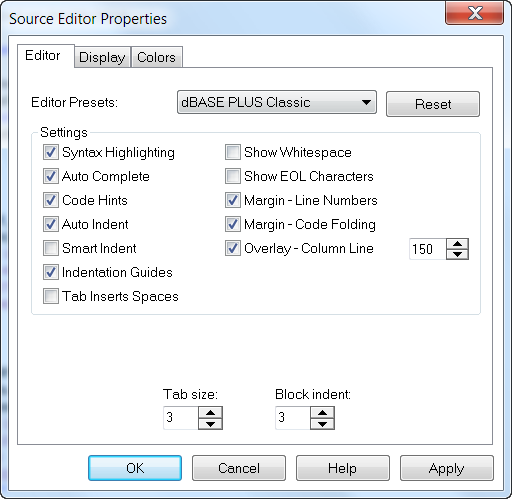
Editor Properties dialog box, Editor page
Set your editor preferences by checking the check boxes. What you set here affects both the Source editor and the Command window.
Dialog box options
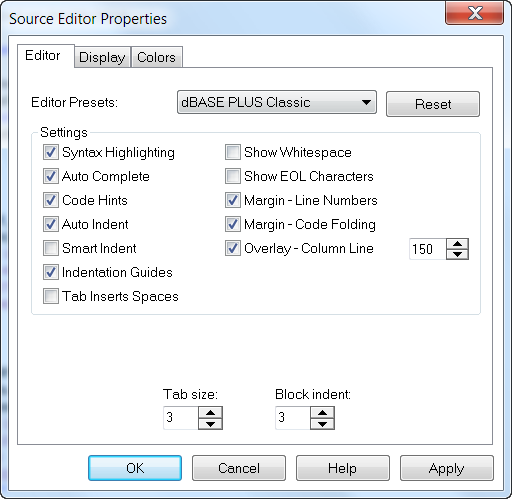
Syntax highlighting
Determines whether syntax highlighting and formatting settings are applied to files with a DBF source file extension. Untitled files edited in the Source editor and text typed into the Command window all assume syntax highlighting when this option is checked. Existing files with non-DBF source extensions do not use syntax highlighting.
Auto Complete
Auto Complete is used to set code completion on or off.
Code Hints
When Code Hints are ON hovering over a reserved word will show you the syntax for that type of code.
Auto indent
When you press Enter, the new line is indented to match the indent in the previous line. If Auto Indent is off (unchecked), the cursor moves to the left margin when you press Enter.
Smart indent
When you press Tab, the new line is indented to match the indent in the previous line.
Indentation Guides
Shows a perforated line where the indentation is for the current column of code..
Tab Inserts Spaces
Toggles the use of tab and the equivalent number of spaces as determined by the Tab Size:.
Show Whitespace
Determines whether or not the Default background is used (from the Color Tab) or just plain white.
Show EOL characters
Determines whether the End Of Line characters are viewable in the source editor.
Margin - Line Numbers
Determines whether or not the Line numbers are shown in the left margin.
Margin - Code folding
Determines whether or not the code folding elements are available in the source editor
Overlay - Column Line
Determines the placement and visibility of a column line to show where you might want to end the code line.
Block indent
Specify the indent of code blocks.
In each page of the dialog box, click the Apply button to apply the new setting in the current page without closing the dialog box. Click OK to apply the changes in all pages and close the dialog box.
How to get there: From the Source editor, choose Properties|Source editor Properties. Or from the Command window, choose Properties|Command Window Properties.