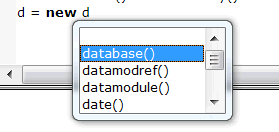
dComplete - Source Code Completion
Starting with dBASE Plus 9 a new code editing process called dComplete.
dComplete is a productivity enhancer where the command is completed while typing.
Some examples of how code completion works...
1 - completing the object instantiation
With Code Completion turned on (see Editor Properties Editor Page) In either the command window or the source editor an object list will be used to help you complete an object instantiation. For example: start typing 'd = new d'
As soon as the second d is typed you will see a list of objects beginning with d...
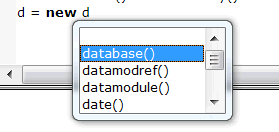
then as you continue to type the list will be narrowed down...
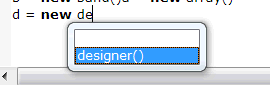
You can use the arrow keys to navigate to any item in the list or just keep typing.
In order to use the object that is highlighted just hit Enter.
2 - completing a command
Just Like with the completion of an object instantiation as you start to type a command the same type of list will appear. For example: start typing 'do..'. You will see a list of commands that start with do ...
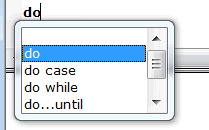
3 - completing properties, events and methods
Currently you can get the properties, events and methods
for an object through it's 'this.' setting.
For example start a class definition in the in the Source Editor then do
'this.' as soon as you type the period you will start to see a list of
properties, methods and events associated with that class. This will get
narrowed down as you type...
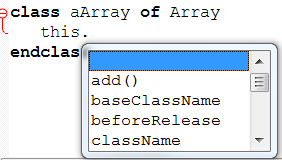
4 - Completing a list of properties, events and methods for a variable.
Currently you can get the properties, events and methods
for an object through it's '<variable>.' setting.
For example start a class definition in the in the Source Editor then do
'<variable>.' as soon as you type the period you will start to see
a list of properties, methods and events associated with that class. This
will get narrowed down as you type...
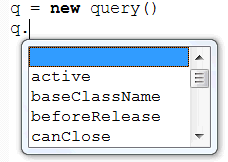
NOTE: currently variables that are defined outside of the
current file (for example an object that is defined in a file that is
included with SET PROCEDURE TO or using #Include).
5 - completing a list of databases and tables
Another really powerful completion implementation is the listing of databases and/or tables as you code to use them. For example: start typing 'open' ... you will see the 'OPEN DATABASE' command option come up. Hit enter to complete it. Then as soon as you add a space you will see a list of the databases you have available..
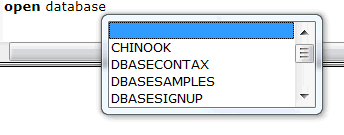
NOTE: the same thing applies to the SET command
This also works with tables. Type 'use' and as soon as you add a space
after ... you will see a list of tables for the open database or in the
current directory (if no database is in use)
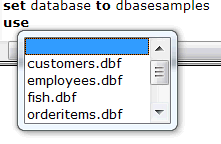
See also: dBlocks - Abbrevation Expansion, Editor Properties Editor Page