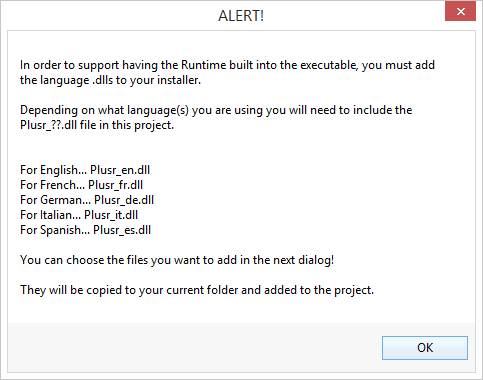
The Project page
You can start a New Project by selecting the File | New Project option from the Main menu, or by clicking an Untitled icon on the Project tab of the Navigator. The Project Explorer window is comprised of four pages, accessed by the tabs on the right, and a Treeview along the left side. On the Project Page, you’ll define properties that will determine how, and where, your application will be built.
Project Name
The name you give your project will become the default name for the resulting executable. If, for example, you entered, “MyStuff”, as a project name, the name, “MyStuff.exe”, will appear as the Target EXE Filename.
DEO Application
Check this box if you want your entire application to be a Dynamic External Object based application. Leave this box unchecked if you only want part, or none, of an application to be DEO. More will be said on DEO later in this section.
UAC BUILD Option?
This tells the Project Explorer to use the UAC option during the BUILD process. It Indicates whether or not a dBASE application should create and maintain private copies of various files and folders for each user according to Window's User Account Control (UAC) rules.
When UAC or UAC ON is specified the resulting .exe is built with an embedded default to set _app.UseUACPaths to True when the .exe is run.
When UAC OFF is specified the resulting .exe is built with an embedded default to set _app.UseUACPaths to False when the .exe is run.
This embedded UAC setting overrides the runtime engine
default set via the registry key:
HKLM\SOFTWARE\dBASE\Plus\Series1\useUACPaths
However, the embedded setting can be overridden by:
1- setting a RuntimeApp specific registry setting in registry
key:
HKLM\SOFTWARE\dBASE\Plus\RuntimeApps<app file name>\useUACPaths
useUACPaths is a string value set to "Y" or "y" for
'True' and set to "N" or "n" for 'False'
(NOTE: the is case sensitive so 'MyApp.exe' is NOT the same as 'myApp.exe')
Or
2 - by using the -v command line switch:
-v1 sets UseUACPaths to true
-v0 sets UseUACPaths to false
Build with Runtime?
This tells the Project Explorer to use the RTEXE option
during the BUILD process. It indicates
wether or not the Runtime.exe will be built directly to the .exe.
If so, the .dll will still be needed during the install of the .exe.
For this reason the Project Explorer will at this point ask what plusr_xx.dlll
you will need during the the installation of your application.
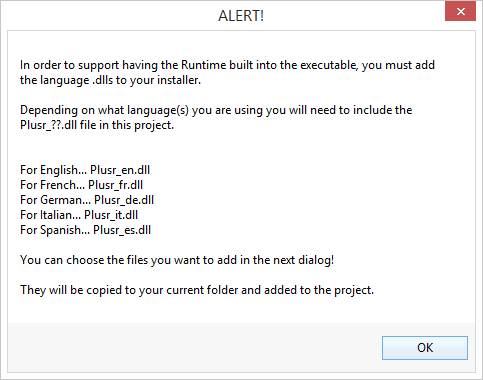
Build with no BDE?
This tells the Project Explorer to use the BDE OFF option during the BUILD process. It Indicates whether or not a dBASE application should look for the BDE files when it is run. Normally this would be handled in this section in the app.ini file ...
[DataEngine]
DefaultEngine=None
Web Application
This tells the Project Explorer to use the WEB option during the BUILD process. It restricts a web application from containing code to create, or use, visual components such as forms, buttons, toolbars, status bars, and other form components, which allows the dBASE Runtime to load faster.
INI Type
This tells the Project Explorer what type of INI option to use during the BUILD process:
- A Standard INI file - default ini where the ini file is created and saved as follows:
If _app.useUACPaths is False at startup,
.ini file is created and saved in the same location as the application, the folder returned by _app.exename
If _app.useUACPaths is True at startup,
.ini file is created and saved in the folder returned by _app.currentUserPath
- A Roaming INI file (an option where the ini file is created and saved in the folder returned by _app.roamingUsersPath)
- or no INI file at all.
Main Program File
The file that starts your application. This option cannot be set until the project contains at least one program (.prg or .wfm) file.
Main Program Parameters
Used only when you are requiring parameters for startup of the application. Parameters assign data passed from a calling routine to private variables.
Target EXE Filename
The name of the executable resulting from the build process.
Splash Bitmap
The name of the bitmap to be used as the splash screen of your application. This option cannot be set until the project contains a bitmap (.bmp) file.
Program Icon
The name of the icon file to be used as the titlebar of your application. This option cannot be set until the project contains an icon (.ico) file.
Log Filename
A text (.txt) file that lists errors or warnings generated during the BUILD process.
Status
Shows the most recent Date and Time the file was created or modified.
Author
The Project developer.
Description
A name or phrase that serves as the Project identifier.