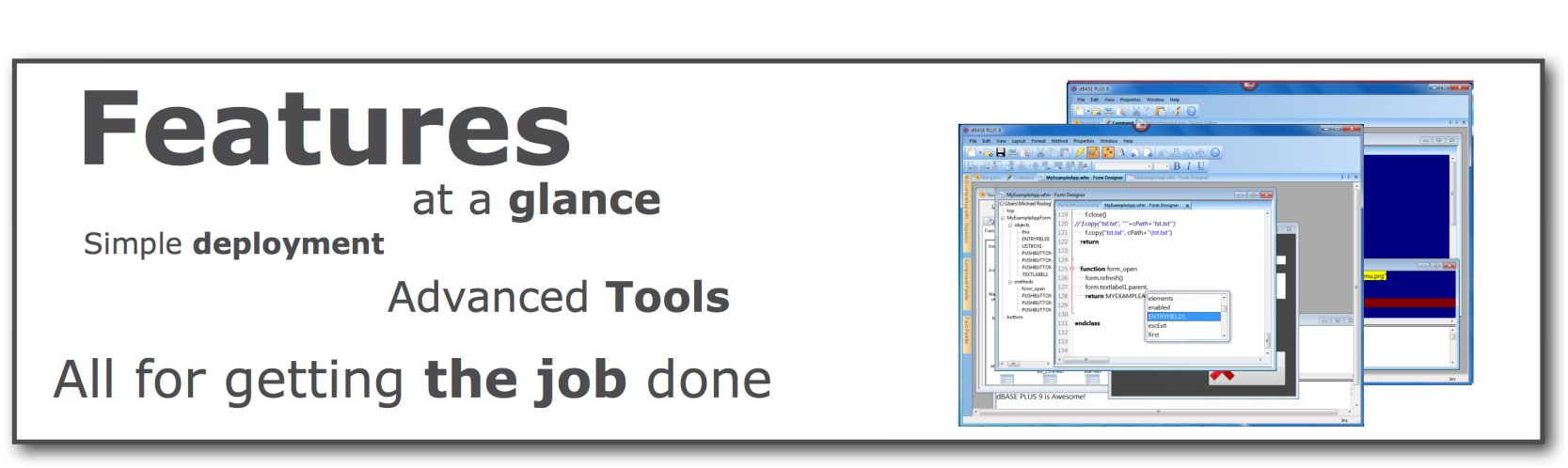
| New – dLocator™ – Find in files functionality | ||
|---|---|---|
 |
Now allows for incremental search, faster search and replace, and also brings the Search in Files features to the product. |
|
| New – Code Hints – Help docs as quick as a mouse hover | ||
|---|---|---|
 |
The new editor will now display code hints to help people create code quickly with updated material from the documentation. |
|
| New – Code Folding | ||
|---|---|---|
 |
Code Folding: (lots of code, reduce the length and focus on only the code you need). |
|
| New – Line Numbers | ||
|---|---|---|
 |
Know the exact line number in the code |
|
| New – End of Line Indicators | ||
|---|---|---|
 |
Know where the line ends and how it was ended. The End of Line Indicators work in combination with White Space Indicators and Indentation Guides. |
|

Being able to use an ADO data source is great, but we did not stop there. We have also added in several custom ADO components that make working with ADO a breeze in dBASE PLUS 8.
| ADO Support – Connectivity | ||
|---|---|---|
 |
More has changed under the hood of dBASE PLUS 8 than just support of Microsoft’s latest operating system. We have also added support for connecting to ADO datasets. |
|
| Build Options | ||
|---|---|---|
| Conversion Tools |
These are included tools to help migrate from prior releases of dBASE. |
|
| Build Web Application |
Specialized tools for building applications for the web. |
|
| Runtime Engine |
Allows dBASE application exe’s to be deployed and run on user’s workstations, servers, and web-servers. |
|
| Just-In-Time Compiler |
Compiles source code into a highly compact object code (also called “byte code”) either on demand or only when needed – prior to running it. |
|
| Integrated Debugger |
A debugger that has a graphical user interface inside of the development environment and is a used to test and debug other programs (the ‘target’ program). |
|
| Virtual Machine Interpreter |
A highly optimized interpreter for executing dBASE object code (byte code) that has been generated by the dBASE compiler. |
|
| Tool Features | ||
|---|---|---|
| Command Window |
The Command window is used to directly execute one-line dBL commands. It is handy for testing simple expressions and immediately seeing the results in the results pane. |
|
| Navigator |
The Navigator provides a visual way to create, locate, access, and open individual files. It also lets you establish your working directories and search paths. |
|
| Form Designer |
The form design window is a visual design surface on which you position the components you need for your form, then set their properties in the Inspector and code their event handlers and other methods. |
|
| Report Designer |
The report window is a visual design surface to which you drag and drop the components you need for your report, then set their properties in the Inspector. |
|
| Menu Designer |
Building basic menus through the designers is a simple two-step process of adding items, then adding code to make the items do what you want them to do. |
|
| Label Designer |
Use the Label designer to create labels and other reports that use more than one report band. |
|
| Source Code Editor |
The Source editor lets you view or edit code for any dBASE Plus form, report, menu, query, data module, program, or any other type of text file. |
|
| OLE / COM / ActiveX support |
3rd party libraries support for extending dBASE applications. |
|
| Data Manipulation | ||
|---|---|---|
| Table Designer |
Use the Table designer to design or restructure a table. |
|
| Data Module Designer |
The Data Module design window is a visual design surface for designing data modules that you can use in your forms, reports, and labels. |
|
| Data Access Classes(Session, Database, Query, Rowset, Field, StoredProc and Datamodule) |
A set of non-visual classes that make working with databases easier. |
|
| ODBC Support |
dBASE can interact with any ODBC (Open DataBase Connectivty) data source and manipulate its data. |
|
| Support for Native dBASE Tables (Levels 3,4,5 and 7) |
Supports all dBASE DBF table structures from level 3 thru level 7. |
|
| Support for Paradox Data |
dBASE can interact with Paradox data structures. |
|
| Support for FoxPro and Visual FoxPro Data |
dBASE can interact with FoxPro and Visual FoxPro data structures. |
|
| Customize Solution | ||
|---|---|---|
| Visual Object Classes |
A set of components that are visual in design and make creating Microsoft Windows applications fast and easy. |
|
| Operating System classes |
A set of components that allow for simple integration to the underlying Operating System items like the File System. |
|
| xBASE language support |
One of the first functional database programming languages that the dBASE product pioneered. |
|
| dBL (dBASE Language) |
dBL (dBASE Language) is an object Oriented language for building rich database applications in dBASE. |
|
| Local SQL |
Local SQL (sometimes called “client-based SQL”) is a subset of ANSI-92 SQL for accessing DB (Paradox) and DBF (dBASE) tables. |
|
[raw]
| Product Info |
|---|
| Product Overview |
| Features in Depth |
| System Requirements |
| Product FAQ |
|